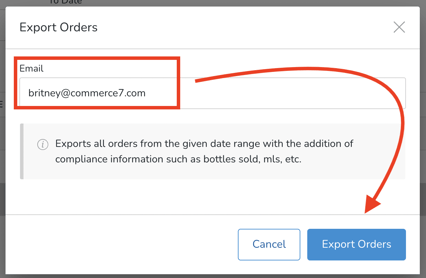Built-in Tax Compliance Report
Report on Total Alcohol Sales by State for a Given Date Range
Report includes: Total Alcohol Sold, Bottle Quantity, Total MLs and more.
- Go to Reports > Finance Reports.
- Choose the Tax Compliance Report.
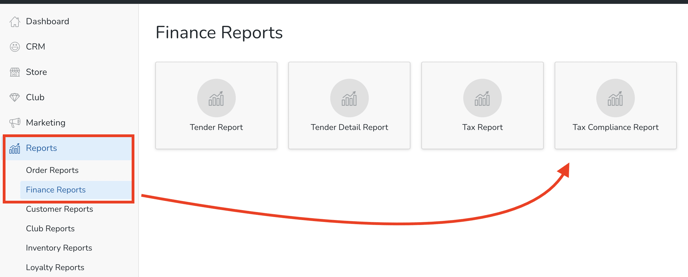
- Define a date range and click the Export Orders button.
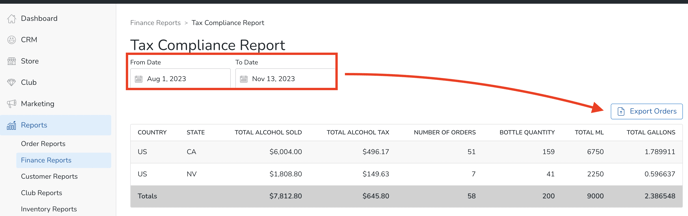
- In the modal, enter your email address and click Export Orders. A link to the CSV will be emailed to you - or you can visit Settings > Bulk Actions to monitor download progress.