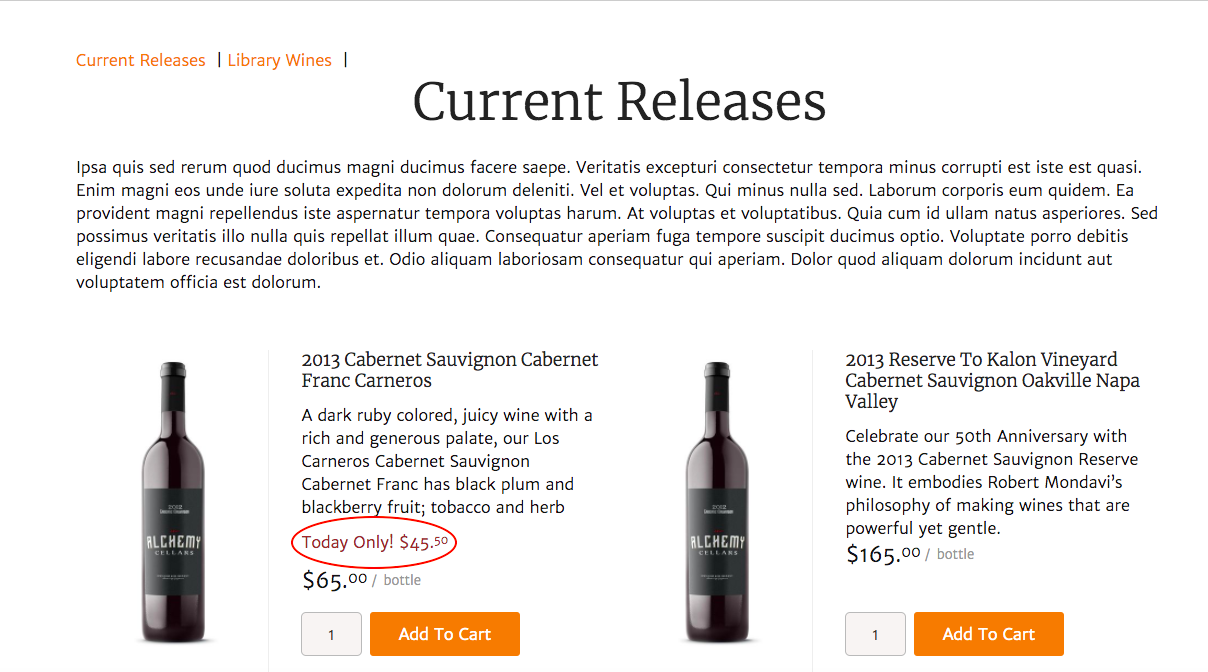Displaying an Action Message with Discounted Prices
A coupon or promotion Action Message is a message that's displayed to customers when a discount is applied to provoke an immediate action or response. It's displayed with on your product pages next to the discounted price.
- To add an action message to your discount, select with your promotion or your coupon and on the right-hand side, you'll see a field called Action Message.
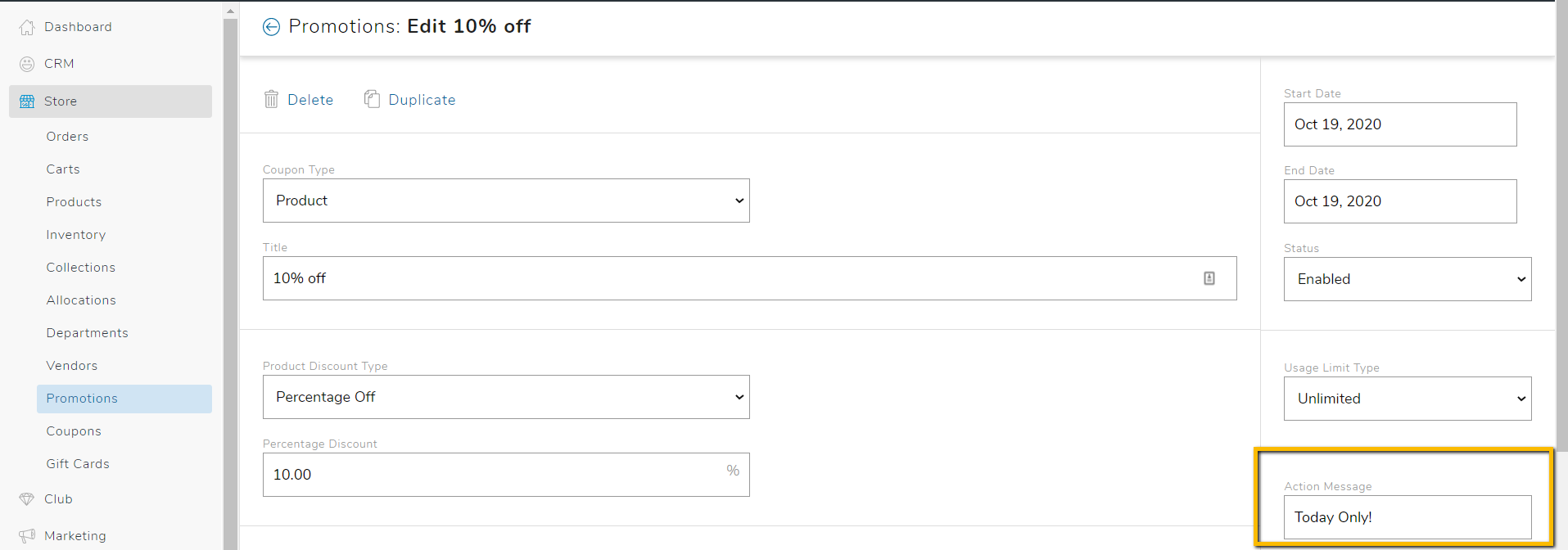
- Enter your message
- Click Save
- You're done!
When customers are viewing the website they'll now see see your message if that discount is applied. If the action message is on a promotion, this means that it'll automatically display if they apply for the promotion. If the action message is on a coupon, it'll display only after they've applied the discount to their cart.