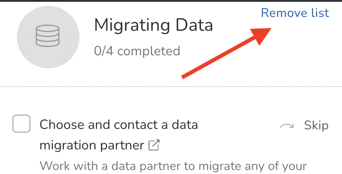Adding Optional Checklists to your Setup Guide (POS, Reservations and/or Migration Checklists)
Adding Optional Checklists to your Setup Guide
Depending on your tasks and business model, you may want to enable optional checklist(s) in your Setup Guide. There are three additonal lists available to add:
-
- Migration (if you are transitioning from another platform into Commerce7)
- POS (if you have a Tasting Room, Gift boutique, etc)
- Reservations (if you take Reservations for Tastings, Tours, etc)
- From the Dashboard, go to your Setup Guide.
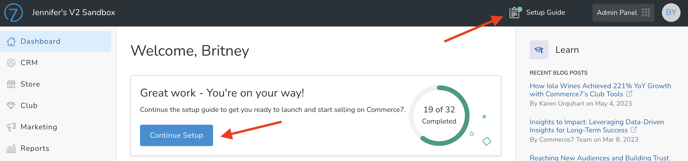
- Scroll to near the bottom of the page and you'll see the available optional Checklists. Click the Add Checklist button for any that you'd like added.
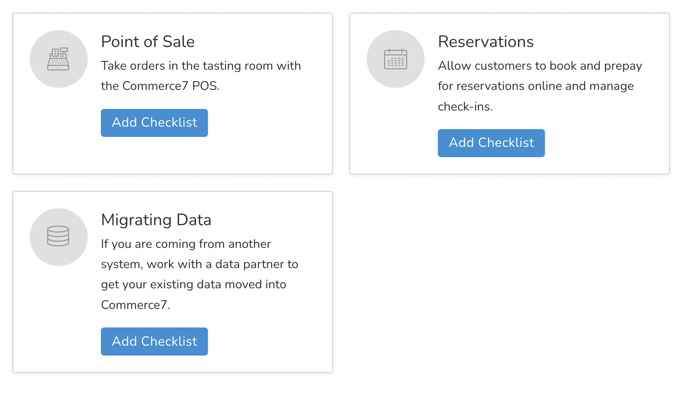
- Once added, scroll back up and you'll see them at the bottom of your Setup Guide. Here's what they look like:
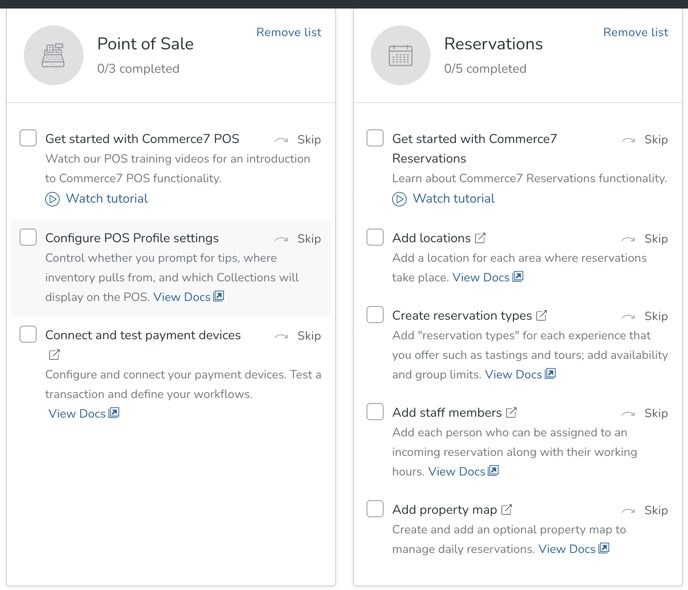
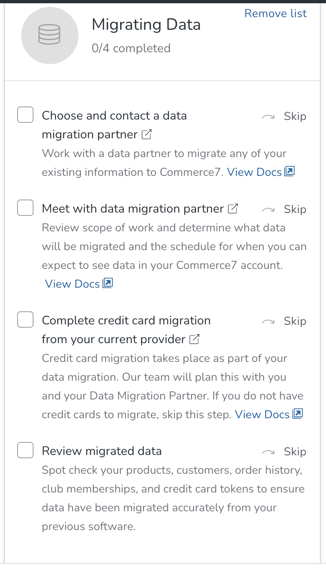
- If you make a mistake and want to remove a Checklist, simply click the Remove List link in the upper right.