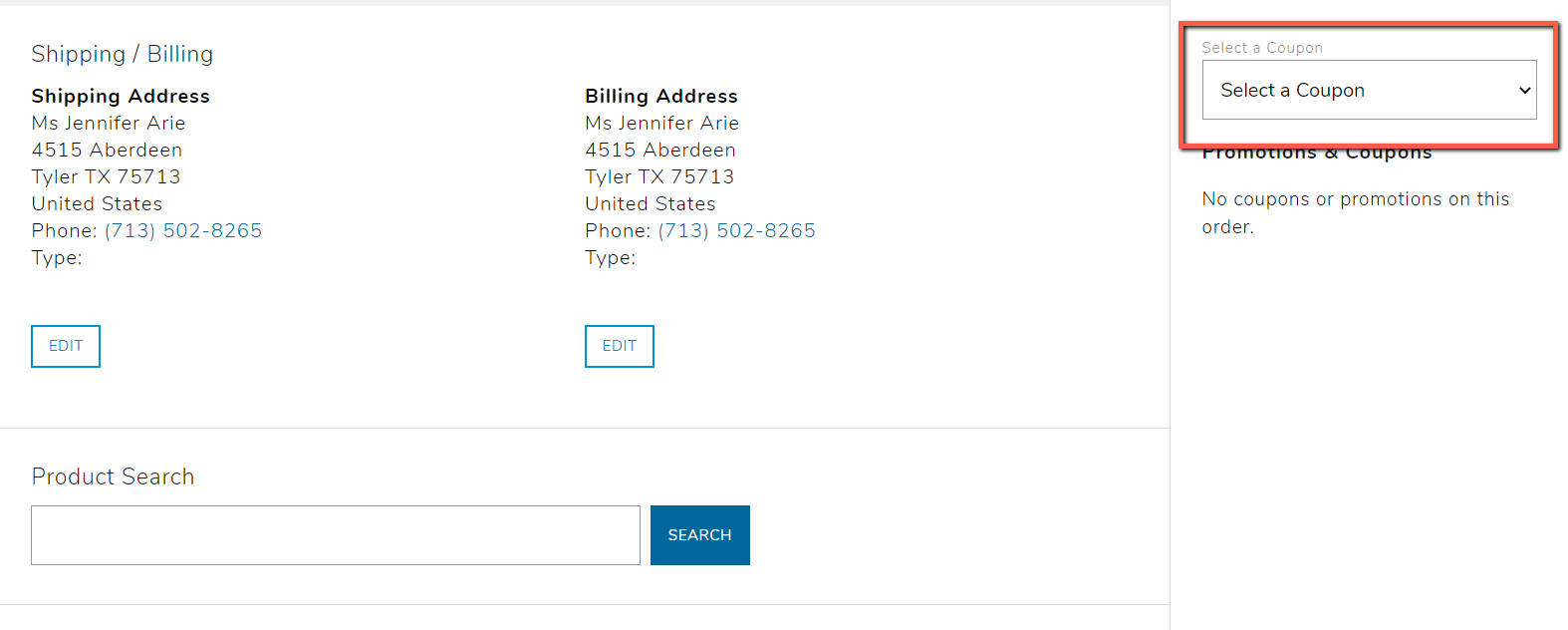Adding a Coupon to a Cart
To add a coupon to a cart, first select the cart you wish to apply the coupon to. You can either select an existing cart, or create a new cart on the cart page. Once you have selected the cart, choose the coupon from the dropdown selection that you want to add to the order. If the criteria of the coupon has been met, then the coupon will be added to the order.