Configuring Operating Countries
Configure Countries, States and Provinces where you Ship
Operating countries refers to where in the world you ship your wine.
Commerce7 allows for Customers to make purchases using billing addresses from around the globe. However, we are all aware that the shipping of wine (and other alcohol products) is subject to specific regional restrictions.
With the Operating Countries configuration, you'll select the countries, states, and provinces where you offer shipping.
The settings in this section will be the defaults used for all products (wine + non-wine). If you have an item with fewer (or no) restrictions - like a hat - you can override the Operating Countries for that individual Product. Learn more here.
Configuring Operating Countries
- Go to Settings > Operating Countries.

- Click the pencil icon beside Canada, United States, Australia or New Zealand. (Choose 'World' if you ship to countries outside of those mentioned).

- Select the checkboxes of the states or provinces where you ship.
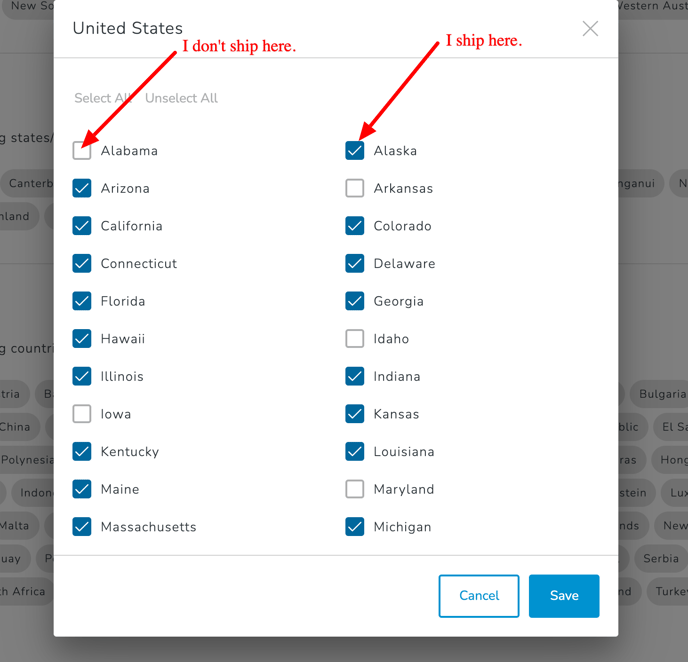
- If you chose 'World', select the checkboxes of the countries where you ship.
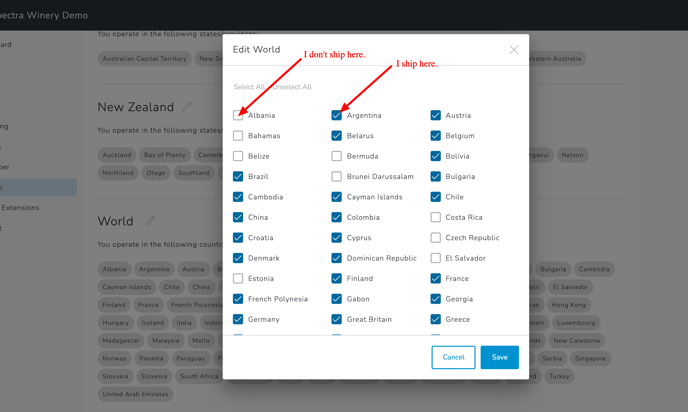
- Once you're finished, click Save.
Have questions about setting up/editing your Shipping Rates? Learn more here.